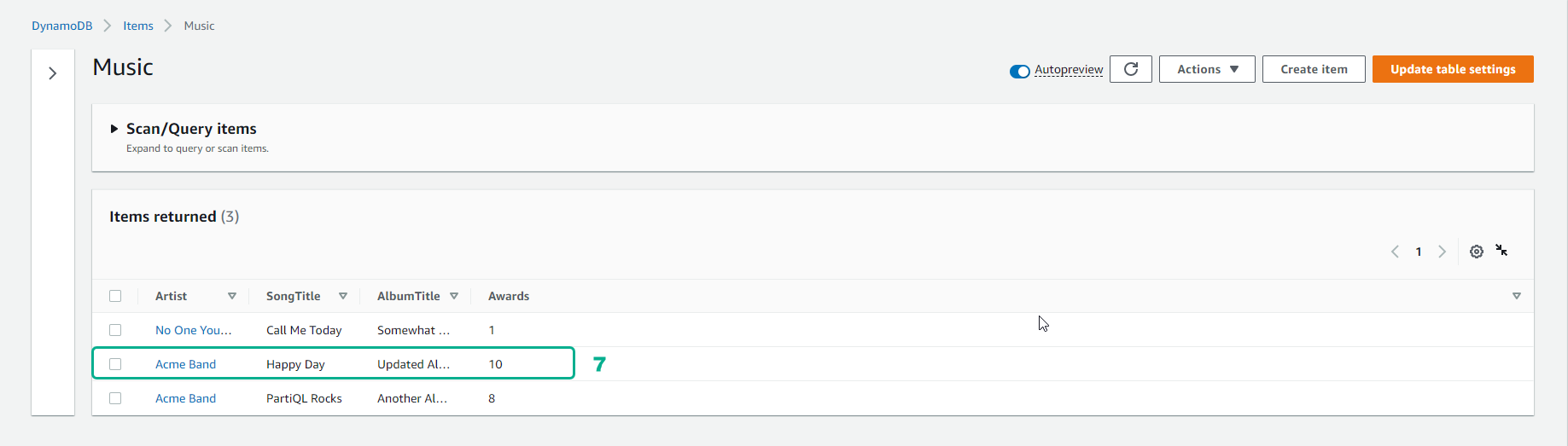Update data
The steps to update the Music table data are as follows:
-
Sign in to the AWS Management Console and open the DynamoDB Console at DynamoDB Management Console.
-
In the navigation bar on the left side of the panel, select Tables
-
Select the Music board from the list of boards.
-
Select Actions, then select Explore item.
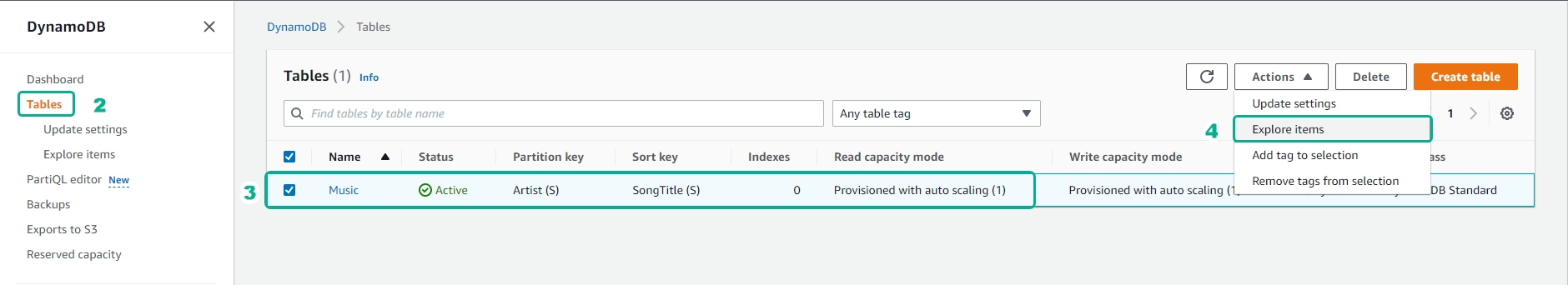
- Select item with Artist value of
Acme Bandand SongTitle value ofHappy Day.
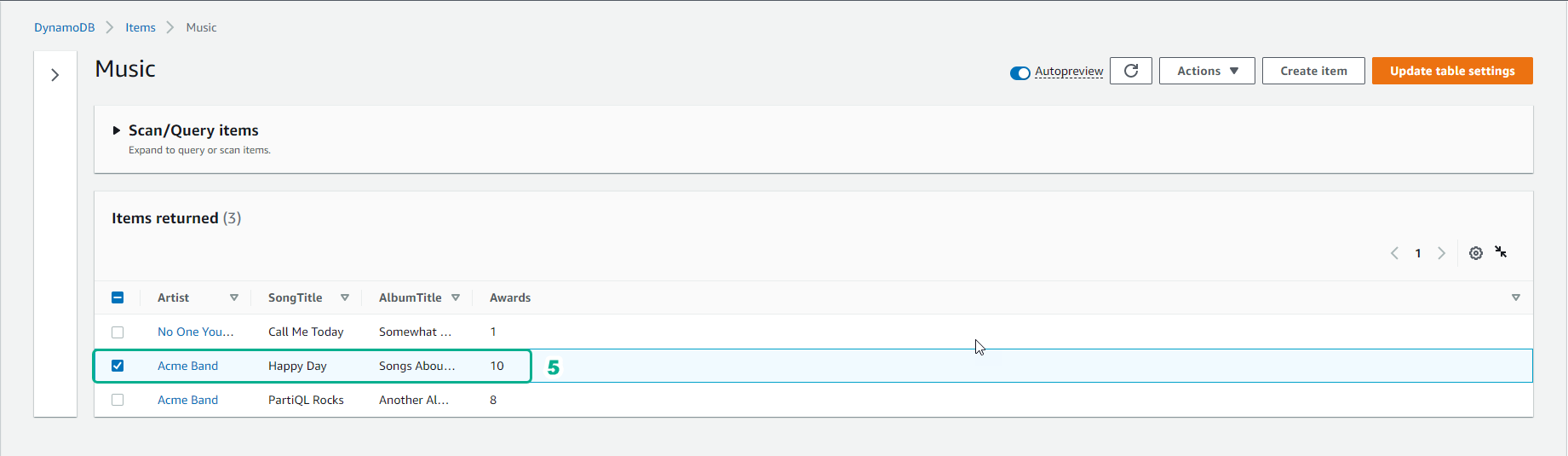
- Update the Album Title value to Updated Album Title, then select Save changes.
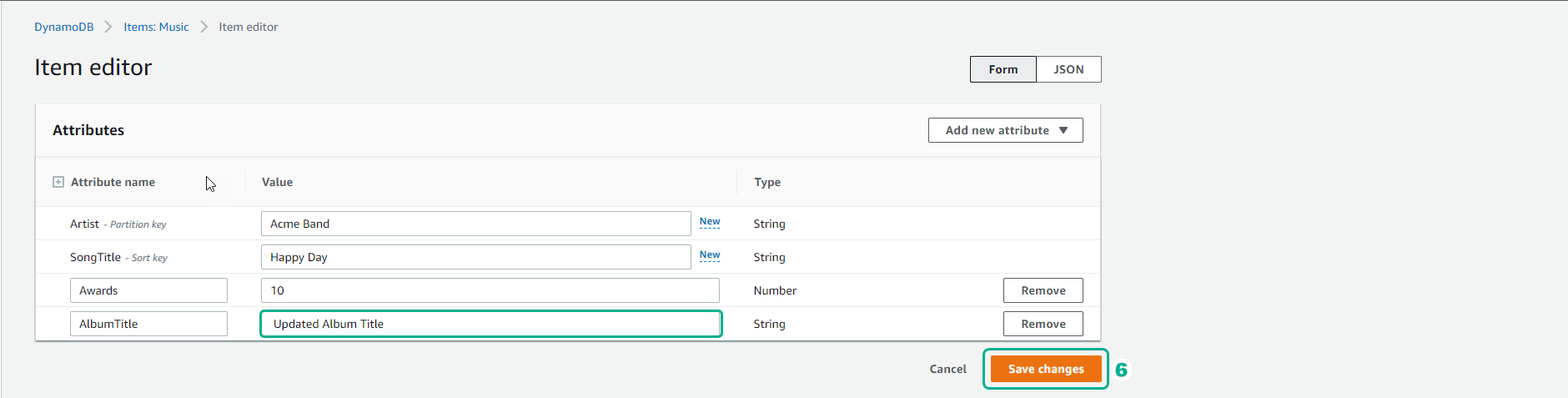
- Results after updating data: