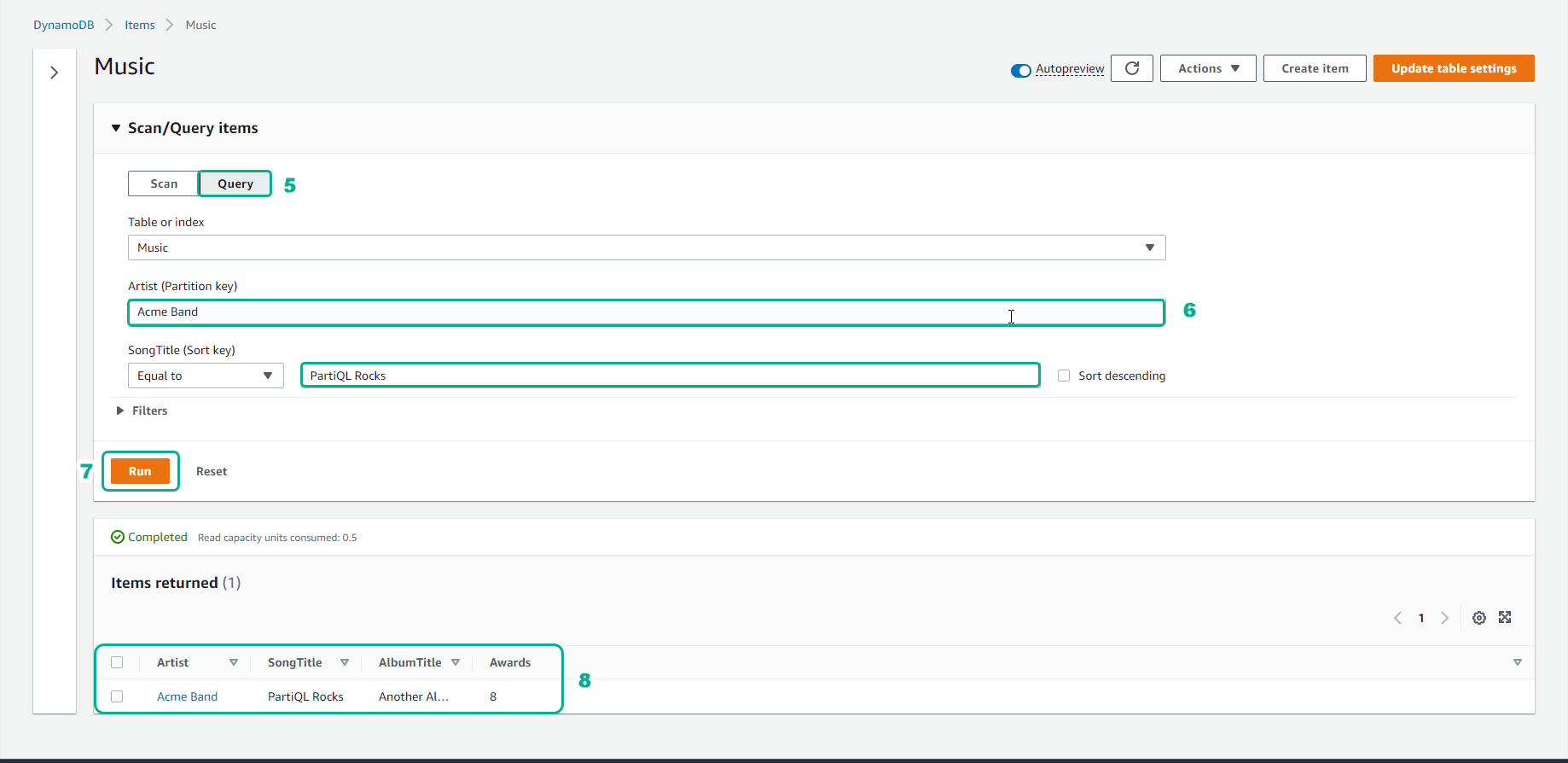Query data
The steps to query the Music table data are as follows:
-
Sign in to the AWS Management Console and open the DynamoDB Console at DynamoDB Management Console.
-
In the navigation bar on the left side of the panel, select Tables
-
Select the Music board from the list of boards.
-
Select Actions, then select Explore item.
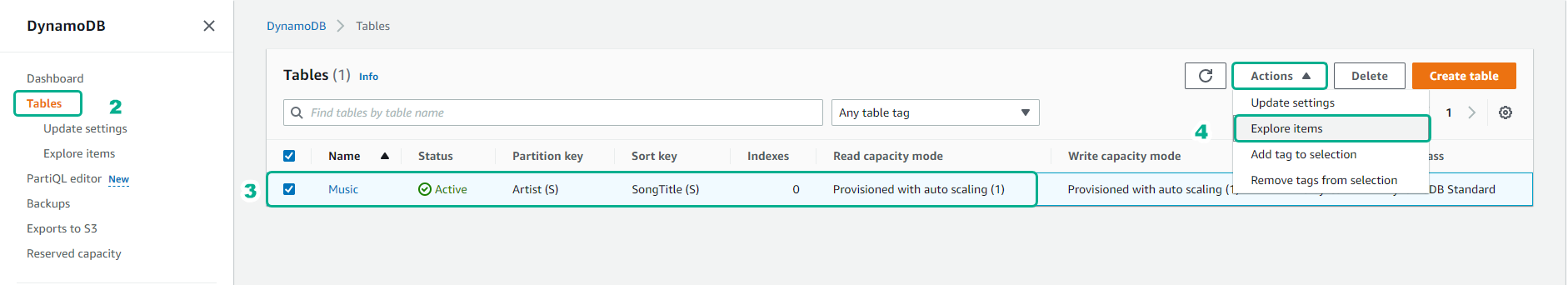
-
Select Query
-
Enter the details of the keys:
-
For Artist (Partition key), enter
Acme Band -
For SongTitle (Sort key), enter
PartiQL Rocks
- Select Run
- Return result: