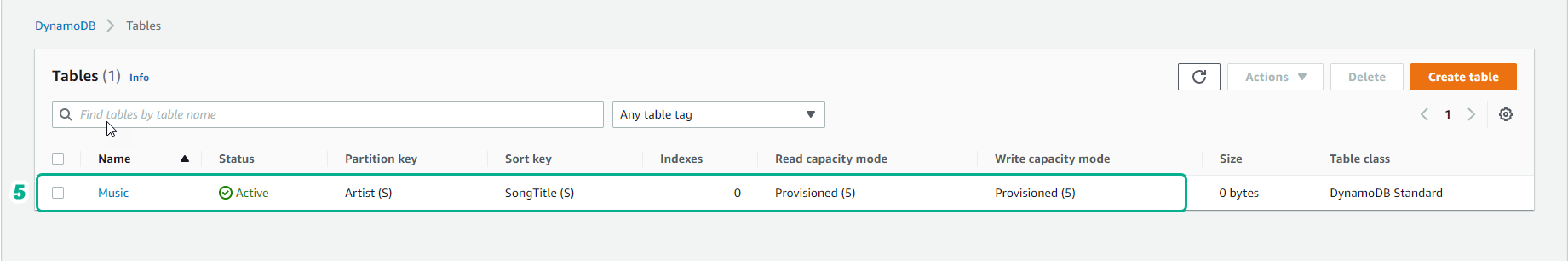Create a table
In this step, you create a Music table in Amazon DynamoDB. The table has the following details:
-
Partition key — Artist
-
Sort key — SongTitle
-
Sign in to the AWS Management Console and open the DynamoDB Console at DynamoDB Management Console.
-
In the navigation bar on the left side of the panel, select Dashboard.
-
On the right side of the panel, select Create Table.
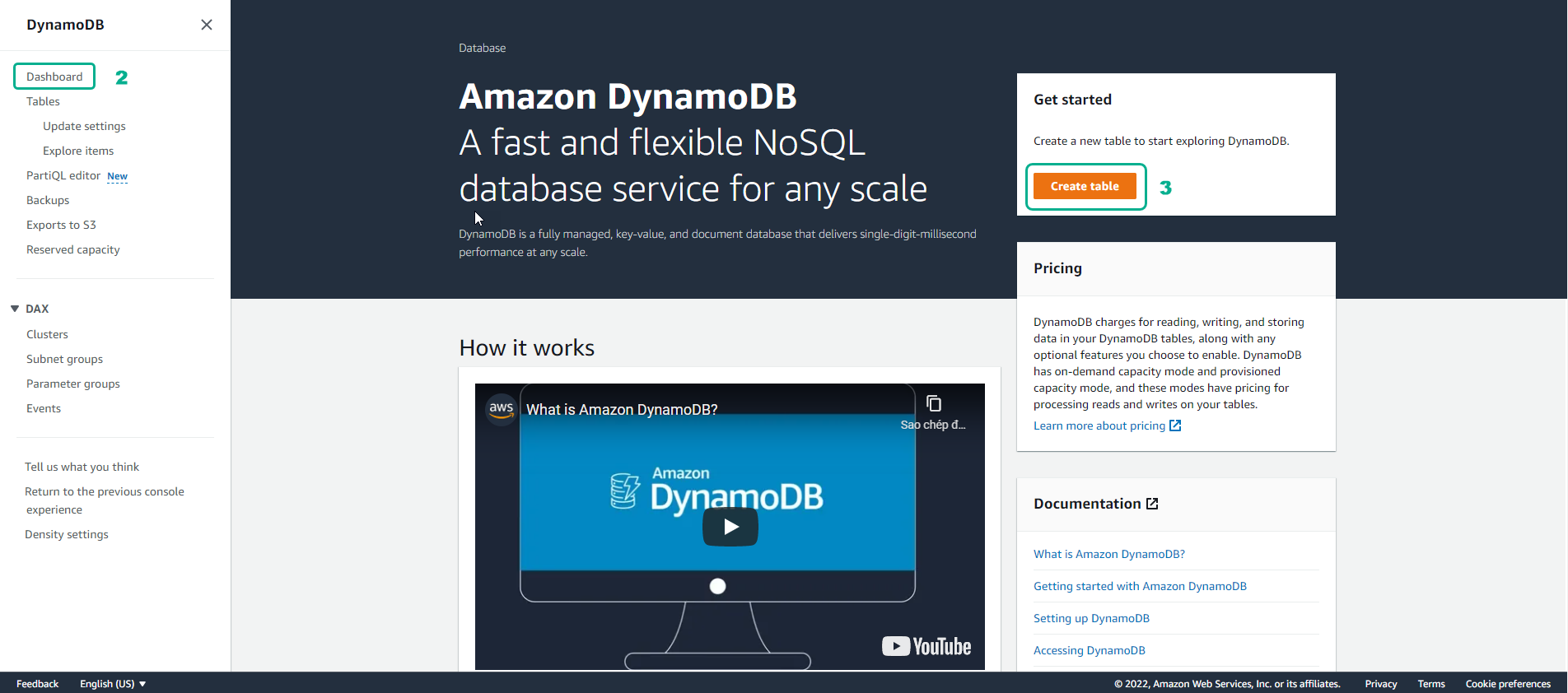
- Enter the table details as follows:
-
For Table name, enter
Music. -
For Partition key, enter
Artist. -
Enter SongTitle as Sort key.
-
Select Default settings.
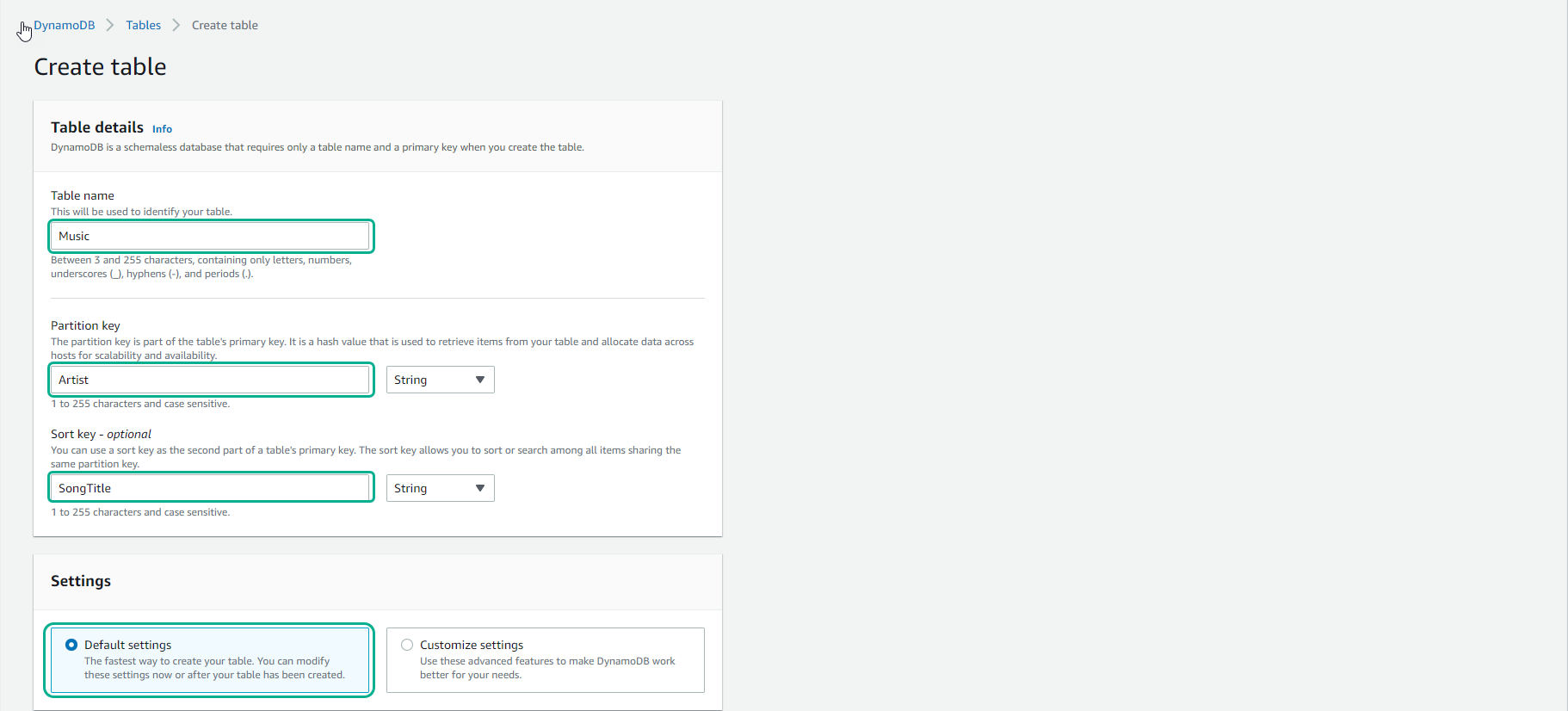
- Select Create table to create the table.