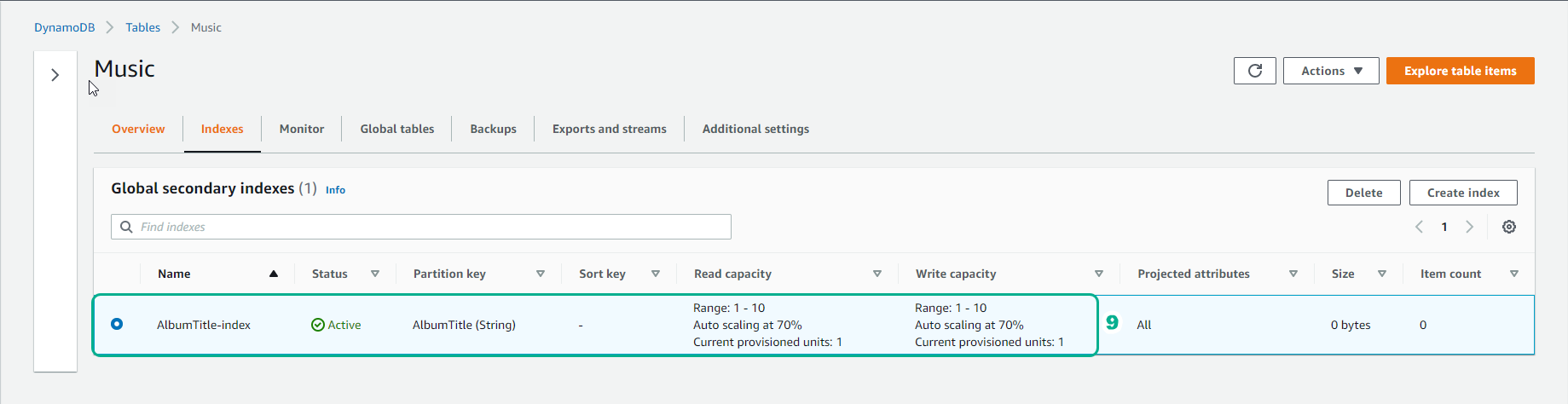Amazon DynamoDB > Preparation > Manage using AWS Management Console > Create a Global Secondary Index
Create a Global Secondary Index
-
Sign in to the AWS Management Console and open the DynamoDB Console at DynamoDB Management Console.
-
In the navigation bar on the left side of the panel, select Tables
-
Select the Music board from the list of boards.
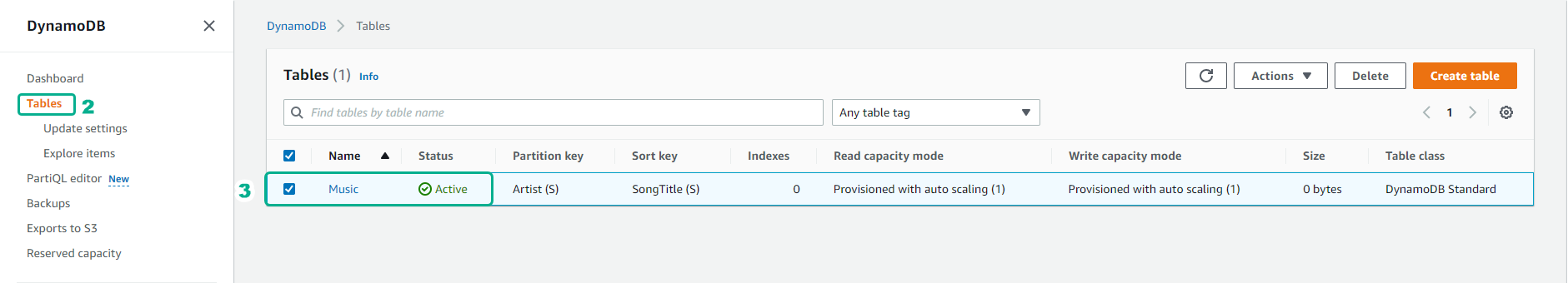
-
Select the Indexes tab from the Music panel.
-
Select Create index
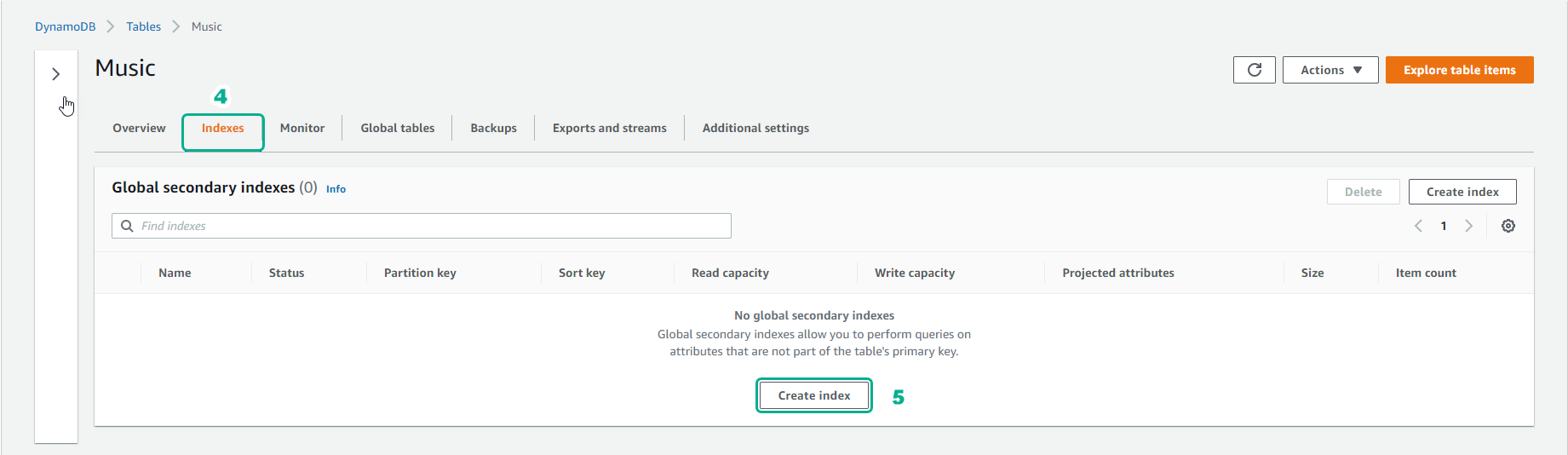
-
For Partition key , enter
AlbumTitle. -
For Index name, enter
AlbumTitle-index.
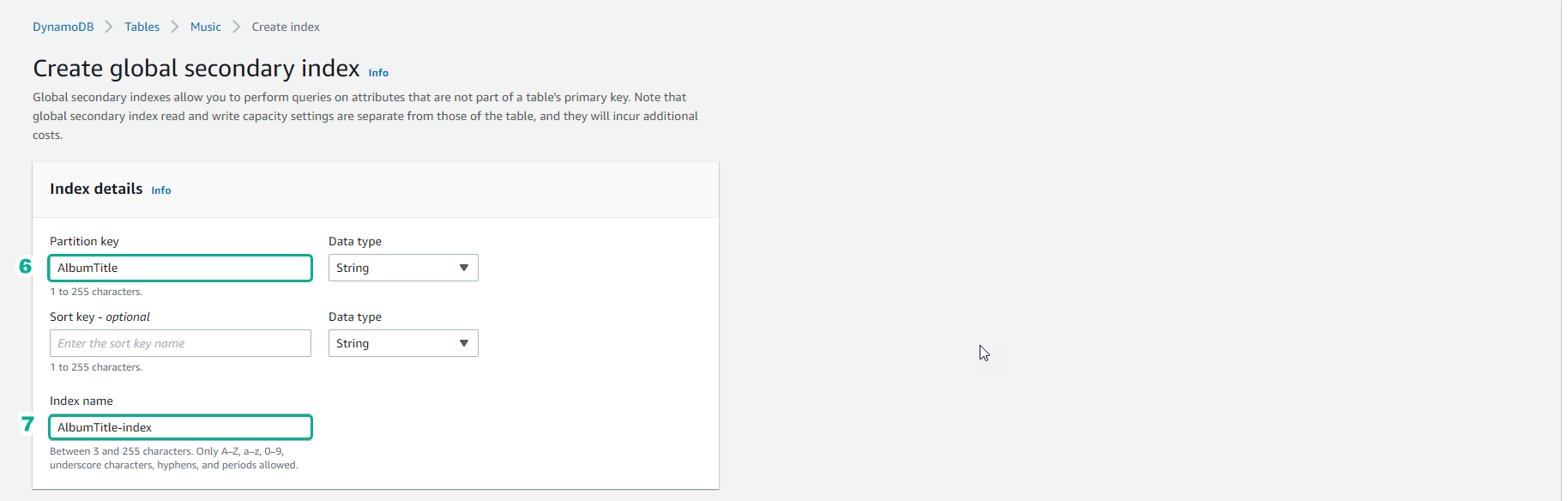
- Leave other items as default and select Create index
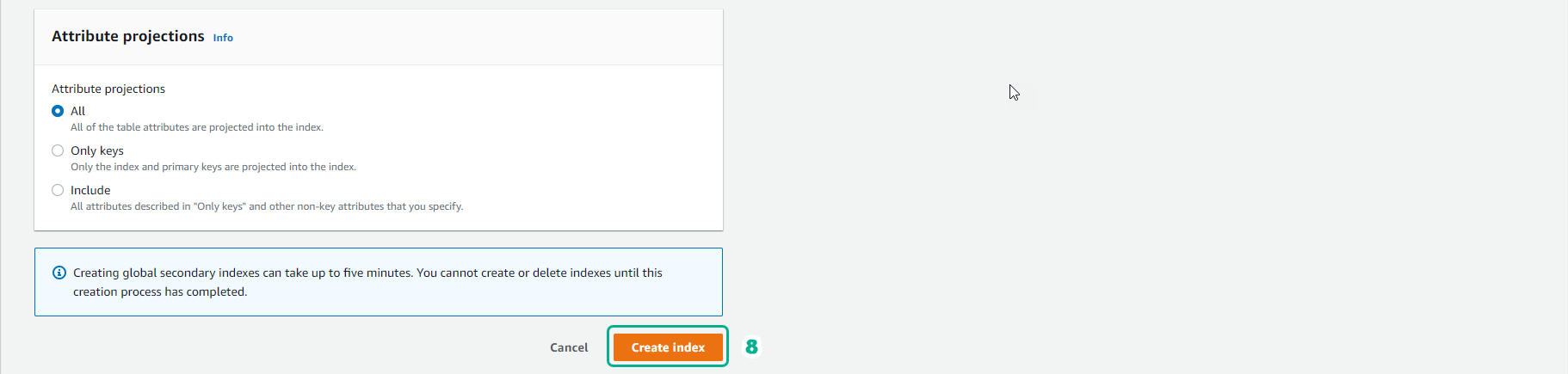
- Result: