Manage using AWS Management Console
You can access the AWS management console for Amazon DynamoDB at AWS management console for Amazon DynamoDB.
You can use the management console to do the following things in DynamoDB:
-
Track recent alerts, total capacity, service health, and the latest DynamoDB news on the DynamoDB console.
-
Create, update and delete tables. The capacity calculator provides an estimate of the number of capacity units required based on the usage information you provide.
-
Stream management.
-
View, add, update and delete entries stored in the table. Time to Live (TTL) to determine when table entries expire so they can be automatically deleted from the database.
-
Query and scan tables.
-
Set up and view alerts to monitor table capacity usage. View your table’s top monitoring metrics on a real-time chart from CloudWatch.
-
Modify the provided capacity of the table.
-
Modify the table class of the table.
-
Create and delete global Secondary Indexes.
-
Create triggers to connect DynamoDB streams to AWS Lambda functions.
-
Apply tags to your resources to help organize and identify them.
-
Buy reserve capacity.
If you can predict your need for Amazon DynamoDB read-and-write throughput, reserved capacity offers significant savings over the normal price of DynamoDB provisioned throughput capacity. You pay a one-time upfront fee and commit to paying for a minimum usage level at specific hourly rates for the duration of the reserved capacity term.
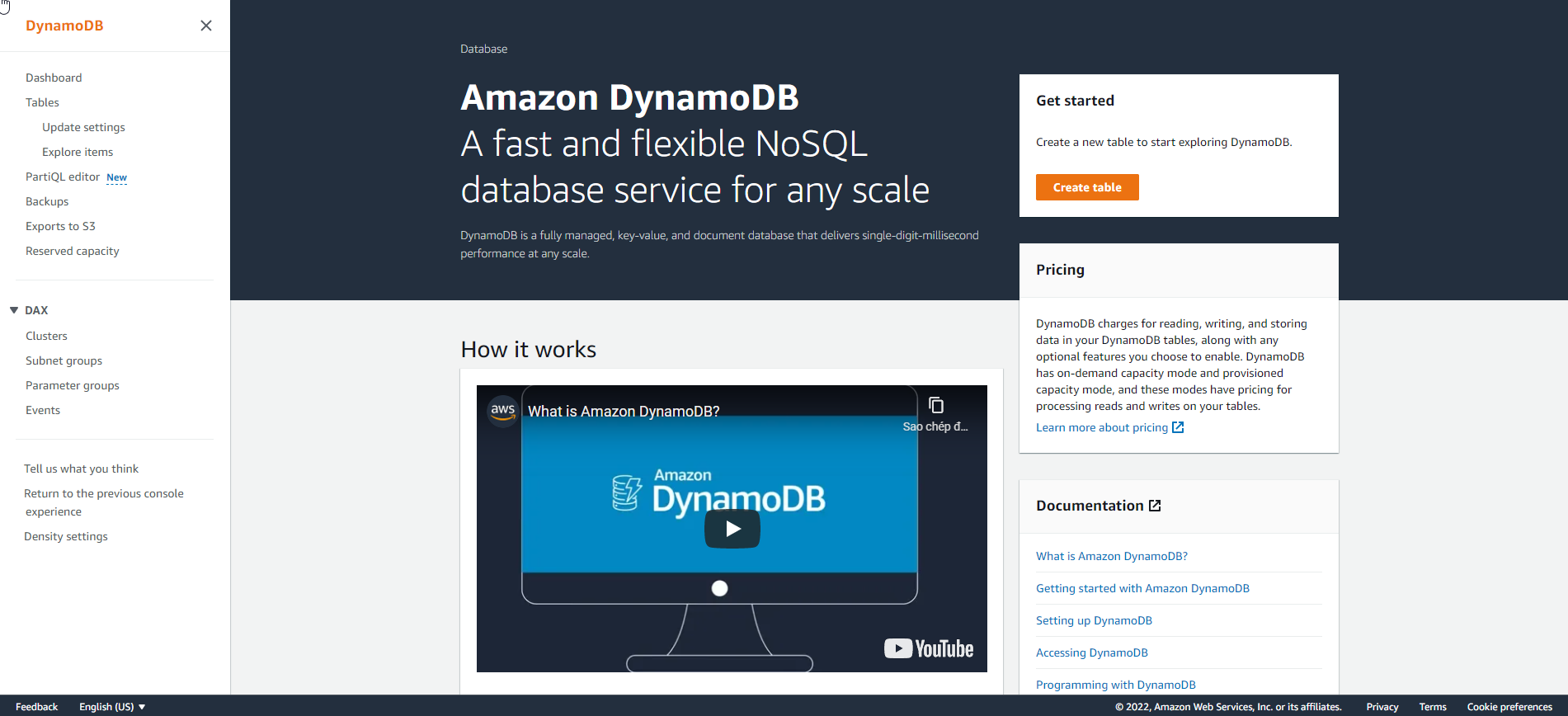
Management console shows an intro screen prompting you to create your first table. To view your tables, in the navigation bar on the left side of the table panel, select Tables .
Here is a high-level overview of the tasks available per table in each navigation tab:
-
Overview - View table details, including item count and metrics.
-
index - Manage global and local secondary indexes.
-
Monitoring - View alarms, CloudWatch collaborator Insights, and Cloudwatch metrics.
-
Global table - Manage table copy.
-
Backup - Manage restores in time and backups on demand.
-
Export & Stream - Export your tables to Amazon S3 and manage DynamoDB Streams and Kinesis Data Streams.
-
Additional Settings - Manage read/write capacity, Duration settings, encryption and tags.