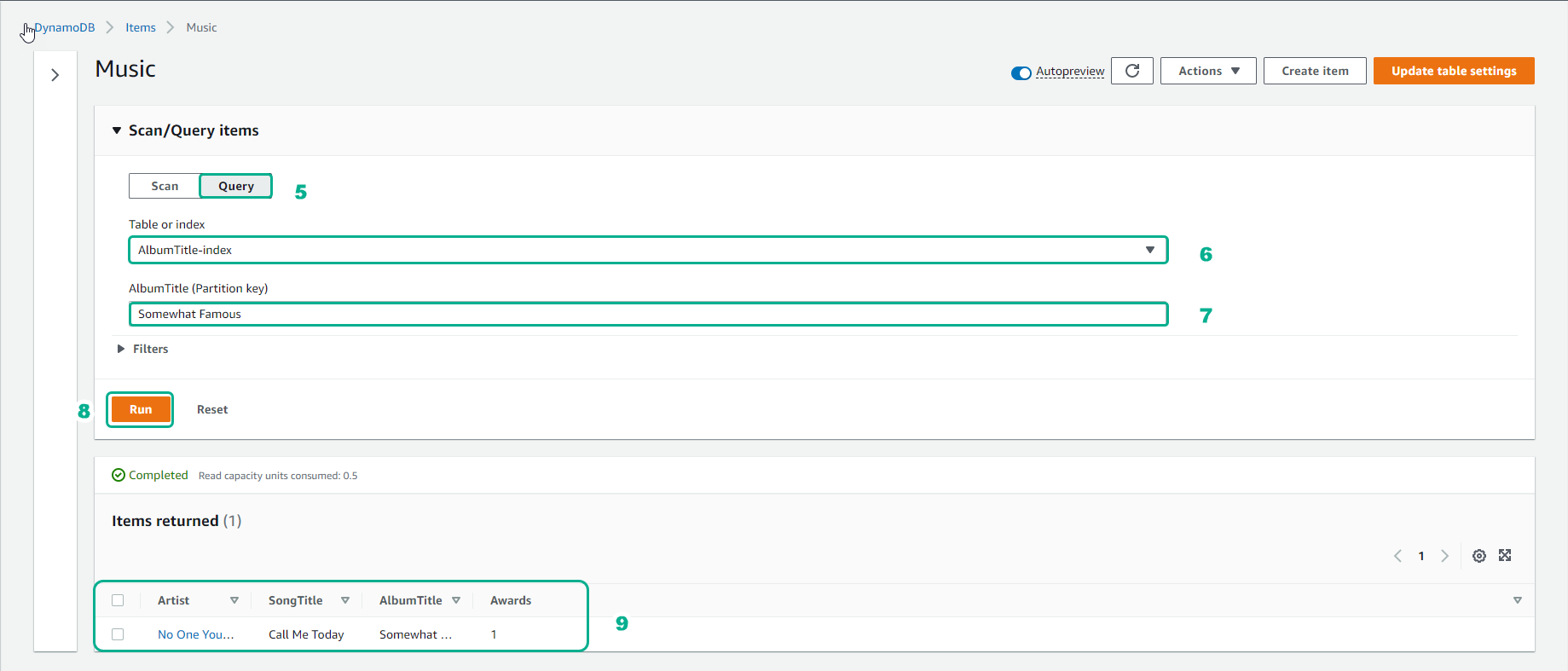Amazon DynamoDB > Preparation > Manage using AWS Management Console > Query the Global Secondary Index
Query the Global Secondary Index
- Sign in to the AWS Management Console and open the DynamoDB Console at DynamoDB Management Console.
- In the navigation bar on the left side of the panel, select Tables
- Select the Music board from the list of boards.
- Select Actions, then select Explore item.
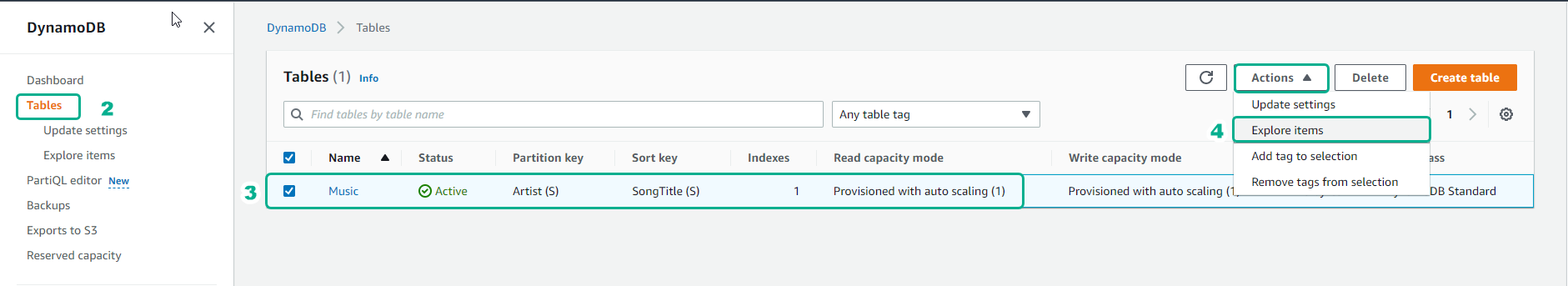
- Select Query
- In the drop-down list below Query, select AlbumTitle-index
- For AlbumTitle , enter
Somewhat Famous, . - Select Run
- Return result: