Secondary Index
- You can create one or more Secondary Index on a table.
- Secondary Index allows to query data in the table with different keys from the original partition key and sort of the table. With Dynamo DB, data query operation is much faster and more cost-effective than scanning.
Here is an example DynamoDB table:

- If we perform a data query operation, we can find data by the value of Partition Key and Sort Key.
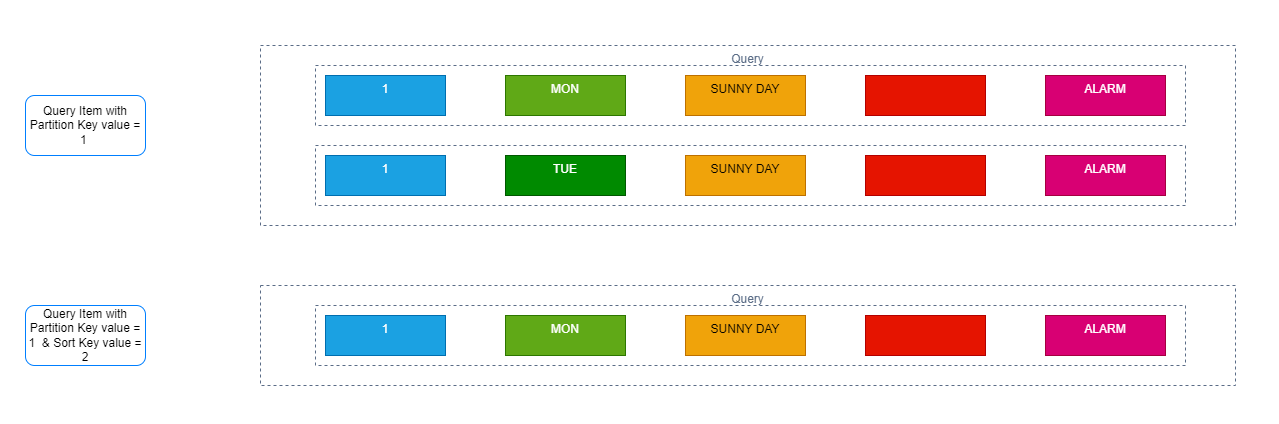
- If we perform a data scan operation, we will scan the entire table and then filter by any attribute. (When implementing the filter, we still have to spend the cost of scanning the entire table.)
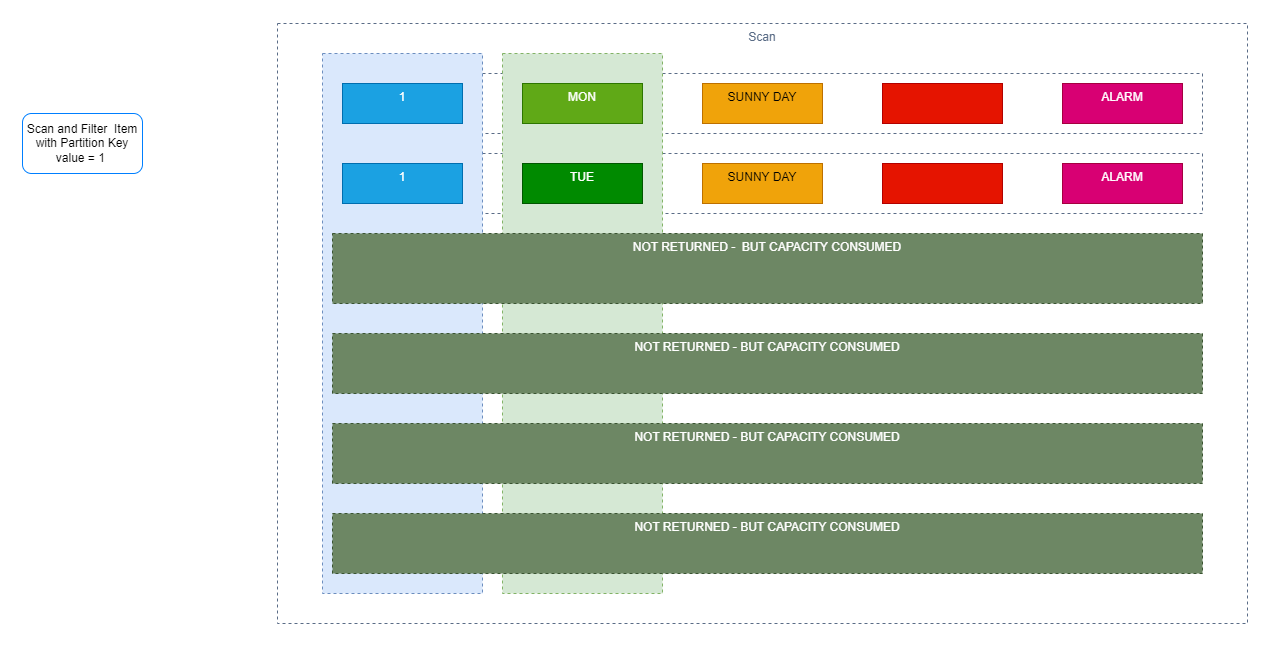
- DynamoDB doesn’t force you to use indexes, but they do give your applications more flexibility when it comes to data queries. After creating a Secondary Index on the table, you can read data from the index in the same way as reading data from the table.
DynamoDB supports two types of indexes:
-
Global secondary index index has partition key and sort key may be different from indexes on table.
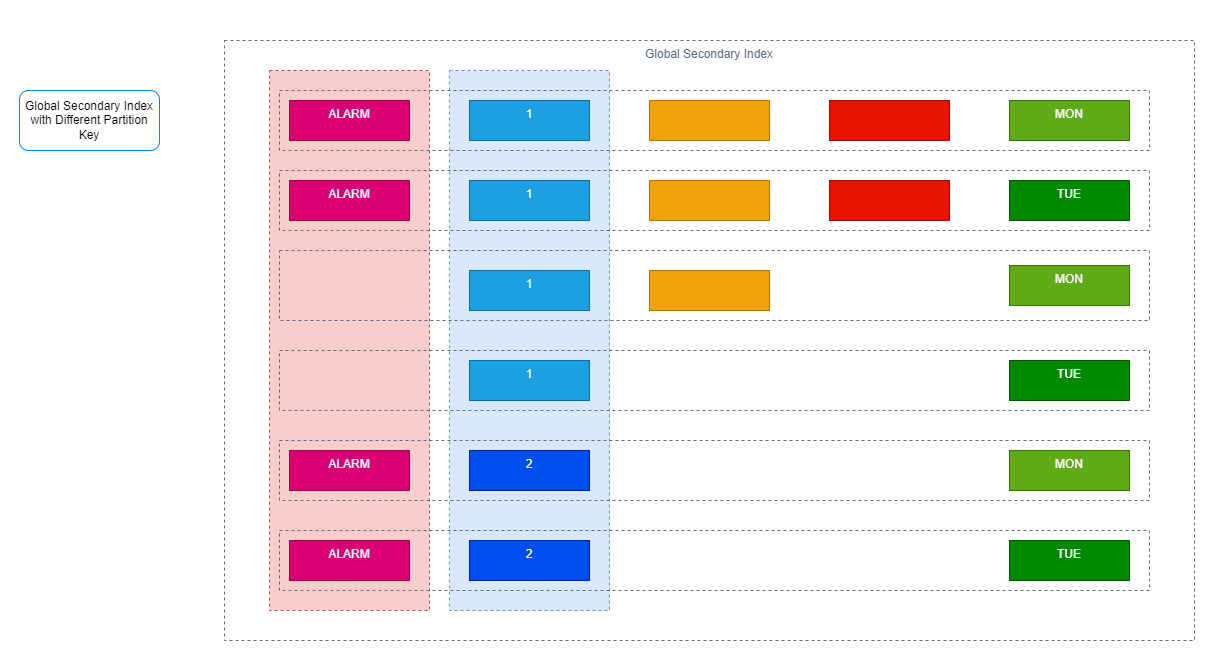
-
Local secondary index index has the same partition key as the table but has a different sort key.

-
Each table in DynamoDB has a maximum of 20 Global secondary indexes (default limit) and 5 Local secondary indexes.