Create a table
-
Start AWS CloudShell at CloudShell Interface
-
Type the command
aws configure -
Enter details from the csv file in 2.1.1 Generating Access key:
- AWS Access Key ID
- AWS Secret Access Key
- Default region name
- Default output format
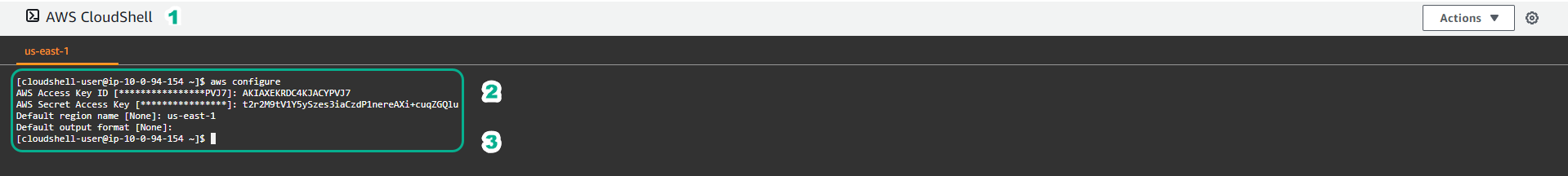
- To create a table, use the
create-tablecommand. Type command:
aws dynamodb create-table \
--table-name Music \
--attribute-definitions \
AttributeName=Artist,AttributeType=S \
AttributeName=SongTitle,AttributeType=S \
--key-schema \
AttributeName=Artist,KeyType=HASH \
AttributeName=SongTitle,KeyType=RANGE \
--provided-throughput \
ReadCapacityUnits=10,WriteCapacityUnits=5 \
--table-class STANDARD
- Result:
- Results on AWS CloudShell:
{
"TableDescription": {
"AttributeDefinitions": [
{
"AttributeName": "Artist",
"AttributeType": "S"
},
{
"AttributeName": "SongTitle",
"AttributeType": "S"
}
],
"TableName": "Music",
"KeySchema": [
{
"AttributeName": "Artist",
"KeyType": "HASH"
},
{
"AttributeName": "SongTitle",
"KeyType": "RANGE"
}
],
"TableStatus": "CREATING",
"CreationDateTime": "2022-02-08T06:15:18.343000+00:00",
"ProvisionedThroughput": {
"NumberOfDecreasesToday": 0,
"ReadCapacityUnits": 10,
"WriteCapacityUnits": 5
},
"TableSizeBytes": 0,
"ItemCount": 0,
"TableArn": "arn:aws:dynamodb:us-east-2:089359461550:table/Music",
"TableId": "4b2a1e9a-c223-4b07-a536-c4b85a67df96",
"TableClassSummary": {
"TableClass": "STANDARD"
}
}
}
- Result on the interface:
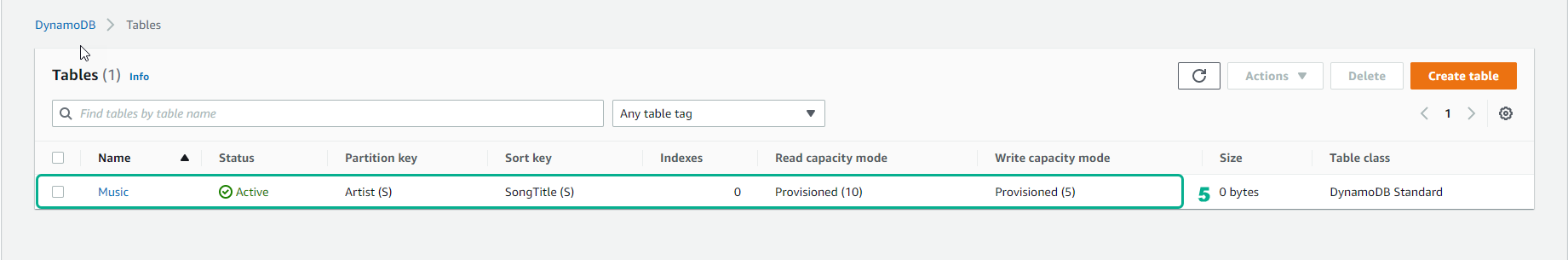
- Check table status:
- Type command:
aws dynamodb describe-table --table-name Music | grep TableStatus
- When DynamoDB finishes creating the table, the value of TableStatus is ACTIVE:
"TableStatus": "ACTIVE",