Clean up resource
Using AWS Management Console
-
Open the DynamoDB console table at https://console.aws.amazon.com/dynamodb/
-
In the navigation bar on the left side of the panel, select Tables
-
Select the Music board from the list of boards.
-
Select Actions, then select Delete table.
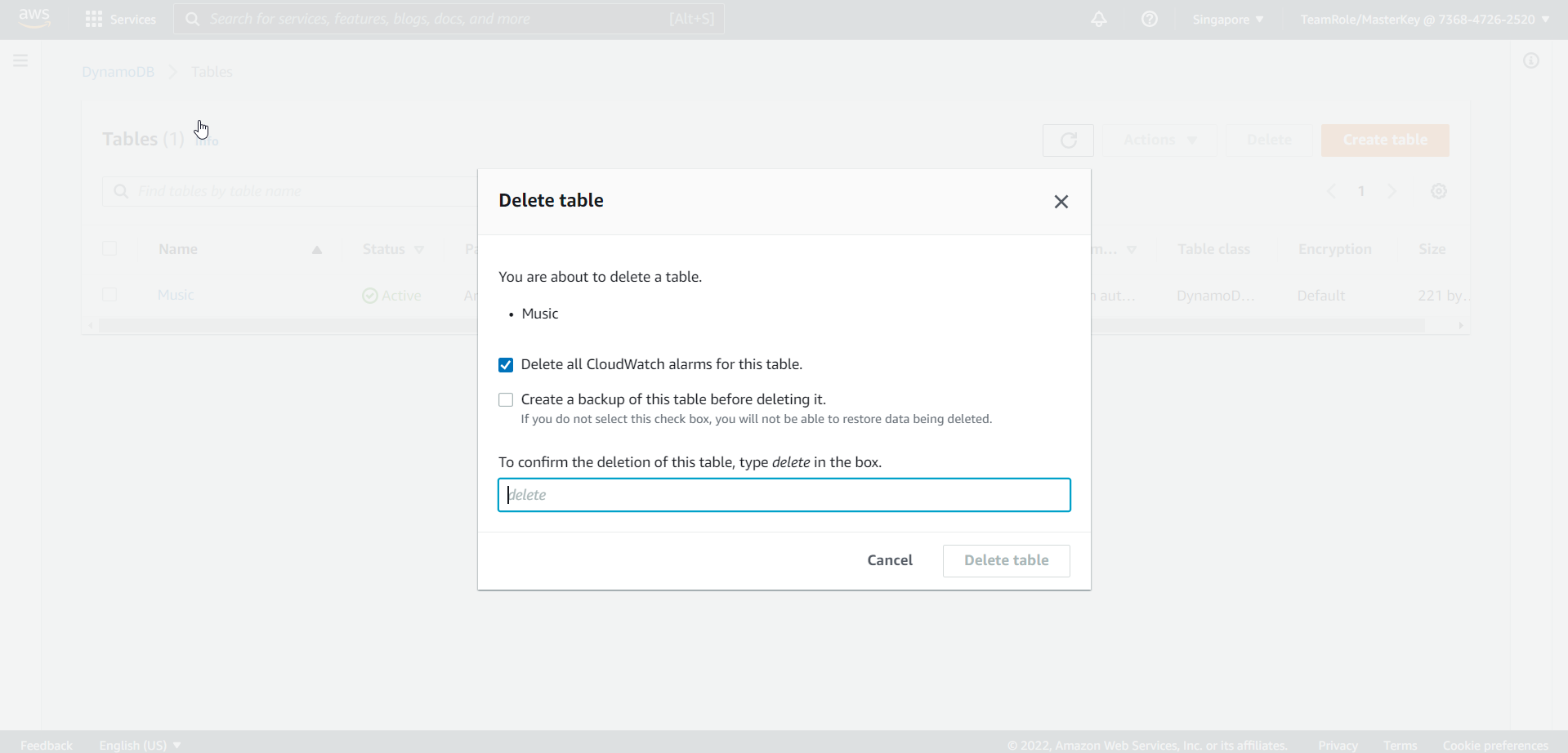
Using AWS CloudShell
-
To delete a table, use the command
delete-table -
Type command:
aws dynamodb delete-table --table-name Music